Service Guide
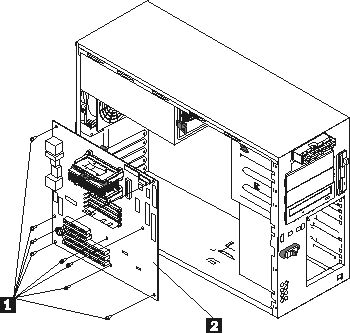
- (1)
- Screws (9)
- (2)
- System Board
To remove the system board:
- Power OFF the appliance.
- Disconnect all external cables from the appliance.
- Remove the cover. See "Removing the cover (Model 100)".
- Remove the rear air flow fan. See "Replacing the fan assembly".
- Remove the DASD backplane assembly. See "Removing the DASD backplane assembly".
- Remove the power supply backplane. See "Removing the power supply backplane".
- Disconnect the system board cables.
- Remove the screws (9) (1).
- Gently pull out the system board(2)to remove it.
[ Top of Page | Previous Page | Next Page | Table of Contents | Index ]