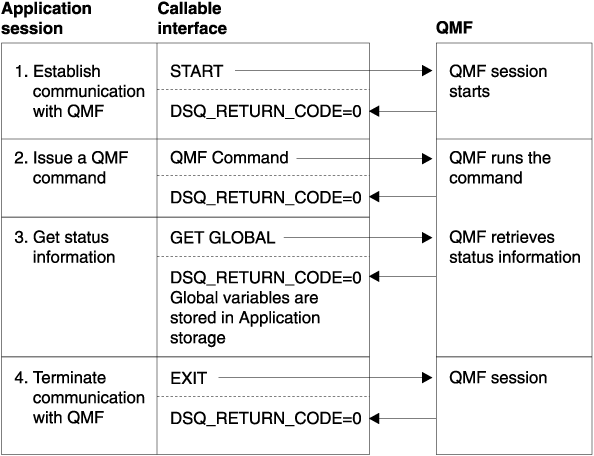
If you are using a QMF national language feature (NLF), your QMF commands must be written in the NLF language specified as the presiding language, and written in (or folded to) uppercase.
Figure 7 shows how the application passes commands through the callable interface to QMF.
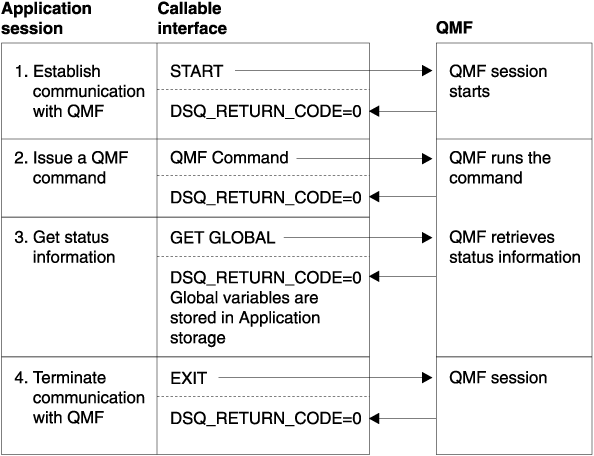
The results of issuing a command through the callable interface are generally the same as they are if you issue commands interactively.
[ Previous Page | Next Page | Contents | Index ]